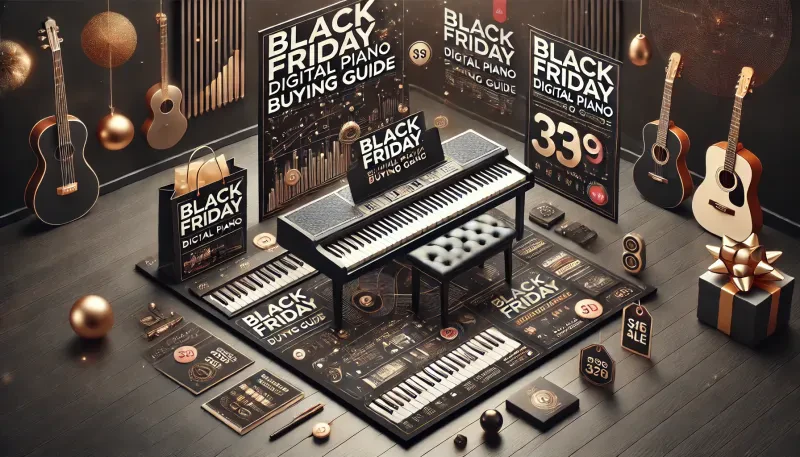Connecting your digital piano to an external sound system can dramatically improve your sound quality, especially when performing live or recording music. While digital pianos come with built-in speakers, external sound systems provide more volume, clarity, and depth. In this guide, we'll walk through the various ways to connect your digital piano to an external sound system, ensuring the best sound output for your needs.
1. Understanding the Output Options on Your Digital Piano
Before connecting your digital piano to an external sound system, it’s important to understand the output options available on your instrument. Most digital pianos come with a variety of output ports, each serving different purposes. Knowing which output to use will ensure a successful connection to your sound system.
Headphone Jack (1/4-Inch Stereo)
The headphone jack is one of the most common output options on digital pianos. Many models use a 1/4-inch stereo jack, which can easily connect to external speakers or an amplifier using the appropriate cables. While the headphone jack is intended for personal listening, it can also be used for external audio connections in smaller performance settings.
Line Out (1/4-Inch or RCA)
If your digital piano has dedicated line-out ports, these are often the best choice for connecting to external sound systems. Line-out ports provide a clearer, more balanced signal compared to the headphone jack, which is designed for headphones rather than amplification. Some models offer 1/4-inch line-outs, while others use RCA connections, so be sure to check which type your piano has before purchasing cables.
USB or MIDI Outputs
While USB and MIDI outputs are primarily used for connecting to computers or MIDI devices, some advanced sound systems and audio interfaces support these connections. If you're planning to use a professional sound setup or recording interface, these outputs may come in handy.
2. Choosing the Right Cables for Your Setup
Once you’ve identified the output options on your digital piano, the next step is choosing the right cables to connect it to your sound system. Using the correct cables ensures a reliable and high-quality connection.
1/4-Inch to 1/4-Inch Cables
If your digital piano and sound system both have 1/4-inch jacks (also known as TRS or TS jacks), you can use a standard 1/4-inch to 1/4-inch cable. These cables are commonly used in professional audio setups and are ideal for connecting to amplifiers, mixers, or speakers.
RCA Cables
If your piano has RCA line-out ports, you’ll need RCA cables to connect to the sound system. RCA cables are commonly found in home audio systems and are a good option for connecting to speakers or stereo systems. Make sure your sound system also has RCA inputs to ensure compatibility.
1/4-Inch to RCA Cables
If your digital piano has 1/4-inch line-out ports but your sound system uses RCA inputs (or vice versa), you can use a 1/4-inch to RCA cable to bridge the gap. These cables are useful for mixing and matching different types of audio connections without needing adapters.
3. Connecting to an Amplifier or PA System
If you're playing in a large space or performing live, connecting your digital piano to an amplifier or PA system will give you the volume and power needed for your performance. The process is relatively simple and similar to connecting to regular speakers.
Step-by-Step Guide for Amplifiers
- Locate the line-out or headphone jack on your digital piano.
- Plug one end of the 1/4-inch cable into the line-out or headphone jack.
- Connect the other end to the input of your amplifier. Most amplifiers have multiple input options, so choose the one that matches your cable.
- Power on both the amplifier and the digital piano, then adjust the volume settings to your preference.
Step-by-Step Guide for PA Systems
- Locate the line-out or headphone jack on your digital piano.
- Use either 1/4-inch or RCA cables, depending on your PA system's input type.
- Connect the appropriate cable to the PA system's input. Some PA systems may require an adapter, depending on the input type.
- Power on the PA system and the digital piano, then adjust the mixer and volume controls for the best sound quality.
4. Connecting to External Speakers
For home practice or small performances, connecting your digital piano to external speakers can enhance sound quality without needing a full amplifier setup. External speakers provide more volume and better sound clarity compared to the built-in speakers on your digital piano.
Step-by-Step Guide for External Speakers
- Locate the headphone jack or line-out on your digital piano.
- Use the appropriate cable (1/4-inch or RCA) to connect your digital piano to the speakers.
- If your speakers have a built-in amplifier, connect the cable directly to the input. If not, you may need an external amplifier between the piano and the speakers.
- Power on the speakers and digital piano, and adjust the volume for the desired sound level.
Powered vs. Passive Speakers
Powered speakers come with built-in amplifiers, making them a convenient option for connecting directly to your digital piano. Passive speakers, on the other hand, require an external amplifier to boost the sound. If you're using passive speakers, make sure you have an amplifier as part of your setup to ensure proper sound output.
5. Using an Audio Interface for Recording or Professional Sound Systems
If you're looking to record music or use your digital piano in a more professional setup, an audio interface may be necessary. Audio interfaces allow you to connect your digital piano to a computer, mixer, or professional sound system while maintaining high audio quality.
Step-by-Step Guide for Audio Interfaces
- Connect your digital piano to the audio interface using either the line-out or headphone jack. Most audio interfaces support 1/4-inch cables.
- Plug the audio interface into your computer or mixer via USB or XLR cables, depending on the setup.
- Open your recording software or sound system settings and select the audio interface as the input source.
- Test the sound to ensure the connection is clear and that the digital piano is transmitting audio correctly.
Choosing the Right Audio Interface
When selecting an audio interface, consider how many inputs and outputs you need. Some audio interfaces offer multiple channels, allowing you to record additional instruments or layer tracks. For basic setups, a two-channel interface should suffice, but more advanced users may want a multi-channel model for greater flexibility.
Final Thoughts on Connecting a Digital Piano to an External Sound System
Connecting your digital piano to an external sound system can significantly enhance your playing experience, whether you’re performing live, recording music, or practicing at home. By using the right cables and understanding your output options, you can easily connect your digital piano to external speakers, amplifiers, or professional sound setups. This ensures that your sound is clear, powerful, and well-suited to your environment.