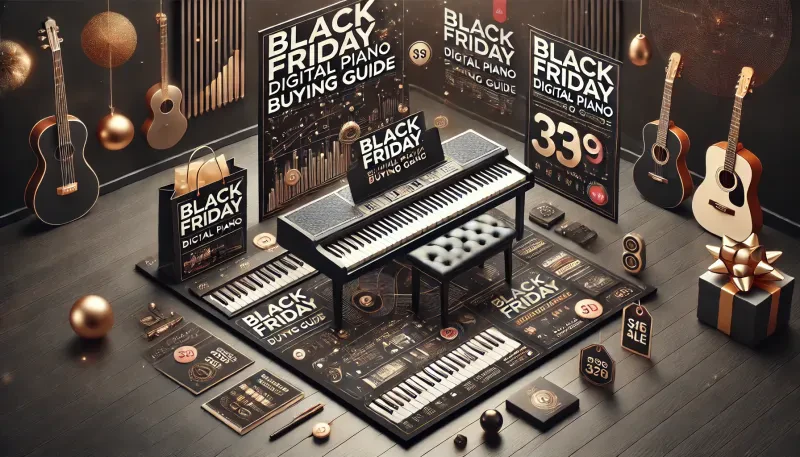The Importance of Digital Piano Maintenance
Your digital piano is not just an instrument; it’s an investment in your musical journey. Whether you're a beginner or a seasoned player, maintaining your digital piano is key to ensuring its longevity and consistent performance. In this guide, we’ll explore essential tips on how to properly care for your digital piano, from cleaning techniques to handling the keys and electronics, to ensure it continues to perform at its best for years to come.
1. Regular Cleaning: Keep Your Piano Dust-Free
One of the simplest yet most important maintenance tasks is regularly cleaning your digital piano. Dust, dirt, and debris can accumulate on the keys, screen, and control panel, potentially affecting performance over time.
Cleaning the Keys
The keys are the most frequently touched part of your digital piano, so they require extra care. Use a soft, lint-free cloth to wipe down the keys after each use. For deeper cleaning, lightly dampen the cloth with a mixture of water and a small amount of mild soap. Be sure to avoid harsh chemicals or too much moisture, as this can damage the keys.
Cleaning the Body
To clean the body of your digital piano, a microfiber cloth works best to remove dust without scratching the surface. For stubborn spots, a slightly damp cloth with water can be used, but avoid using water near any electronic components. Always make sure to dry the surface thoroughly after cleaning.
2. Protecting the Keys: Avoid Direct Sunlight and Extreme Temperatures
Digital pianos, especially their keys, are sensitive to environmental factors. Extreme heat, cold, and direct sunlight can cause the keys to warp or discolor over time.
Avoid Sunlight Exposure
Keep your digital piano away from direct sunlight, as prolonged exposure can cause the keys to yellow and affect their texture. If your piano is near a window, consider using blinds or curtains to shield it from the sun.
Control Temperature and Humidity
Digital pianos perform best in a controlled environment with moderate temperature and humidity. Extreme heat or cold can damage internal components, while excessive humidity may cause corrosion. Using a humidifier or dehumidifier, depending on your location, can help maintain an optimal environment for your instrument.
3. Keep Liquids and Food Away from Your Piano
It might seem obvious, but one of the biggest threats to the longevity of your digital piano is accidental spills. Drinks or food particles can easily damage the keys, control buttons, and sensitive internal electronics, potentially leading to costly repairs.
Create a No-Food Zone
Make it a habit to keep all liquids and food away from your digital piano. Even small crumbs or spills can damage the circuitry inside. If a spill does occur, immediately unplug the piano and clean it with a dry cloth.
Use a Keyboard Cover
To prevent dust, dirt, and spills from reaching your keys, invest in a keyboard cover. This simple accessory can greatly extend the life of your instrument by keeping it clean and safe when not in use.
4. Handle the Power Supply with Care
The power supply is a critical part of your digital piano’s performance. Poor handling of the power cord or improper shutdowns can lead to damage over time.
Unplug When Not in Use
To avoid power surges or electrical damage, unplug your digital piano when it's not in use, especially during storms. Additionally, unplugging the piano prevents the risk of any overheating issues that may arise when it's left on for extended periods.
Use a Surge Protector
For extra protection, use a surge protector to shield your piano from unexpected electrical fluctuations. Power surges can damage the delicate internal components of your piano, so this small investment can save you from potential costly repairs.
5. Update Software and Firmware Regularly
Many modern digital pianos come with software and firmware that can be updated to improve performance or add new features. Regular updates ensure that your piano functions at its best and stays compatible with newer technologies.
Check Manufacturer’s Website
Periodically visit the manufacturer’s website to see if there are any available updates for your specific model. Follow the provided instructions to download and install updates correctly. Keeping your digital piano’s software up to date can enhance sound quality, fix bugs, and improve overall functionality.
Backup Your Data
If your digital piano has recording capabilities or allows you to save settings, always back up your data before performing any software updates. This ensures that you won’t lose important files or custom settings during the process.
6. Proper Storage: Keep It Covered and Protected
When you're not using your digital piano for an extended period, such as during travel or home renovation, it’s important to store it properly to protect it from dust, moisture, and other potential damage.
Cover the Piano
Use a piano dust cover or cloth to keep your digital piano clean and dust-free during storage. This helps prevent dirt from entering the keys and controls, keeping the piano in optimal condition.
Store in a Safe Environment
Make sure your digital piano is stored in a safe, dry place that’s not prone to temperature fluctuations or excessive humidity. Avoid placing heavy objects on top of it, and ensure the piano is stable to avoid accidental damage.
7. Avoid Excessive Force on Keys and Buttons
Digital pianos are designed to withstand normal playing pressure, but using excessive force on keys and buttons can cause damage over time. This is especially true for beginners who may still be developing their technique.
Develop Good Playing Habits
Encourage proper playing habits, such as using a lighter touch and pressing the keys gently. Digital pianos have sensors that respond well to touch sensitivity, so there’s no need to exert extra force. Using proper technique not only preserves your piano but also helps improve your playing skills.
Protect Control Buttons
Be gentle with control buttons, knobs, and sliders. Avoid pressing them too hard, as excessive force can cause these components to malfunction or wear out faster. Always follow the user manual for operating your piano correctly.
8. Schedule Professional Maintenance
While regular cleaning and care go a long way, it’s a good idea to have your digital piano professionally inspected from time to time, especially if it’s a higher-end model.
Check Internal Components
Professional technicians can inspect the internal components of your digital piano to ensure everything is working properly. They can also clean areas that are hard to reach or assess any potential issues that could affect performance in the future.
Repair and Replace Worn Parts
If you notice any signs of wear, such as sticky keys, faulty buttons, or poor sound quality, it’s best to get them repaired promptly by a professional. Early repairs can prevent more significant issues down the line and ensure your piano stays in top working order.
Conclusion: A Little Maintenance Goes a Long Way
Maintaining your digital piano doesn't require a lot of time or effort, but consistent care can significantly extend the life of your instrument and keep it performing at its best. By following these maintenance tips, you can enjoy your digital piano for many years to come, whether you’re practicing at home or performing on stage.