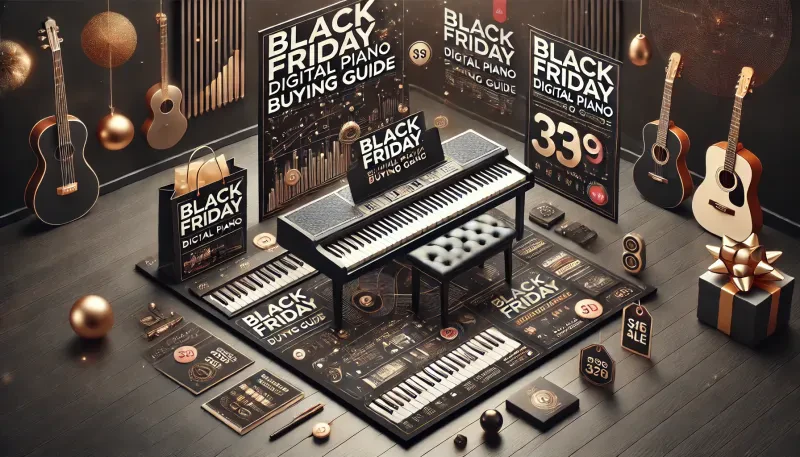A digital piano is a powerful tool for composing music, offering a range of features that can enhance creativity and streamline the composition process. From experimenting with different sounds to recording your compositions, a digital piano provides the flexibility and convenience that traditional pianos can’t match. Here’s how you can make the most of your digital piano when composing music.
1. Experiment with a Variety of Sounds and Tones
One of the major advantages of digital pianos is their ability to produce a wide variety of sounds beyond the standard piano tone. This makes it easier to experiment with different styles and moods in your compositions.
Accessing Different Instrument Voices
Most digital pianos come with a selection of instrument voices, such as strings, organs, and synthesizers. Using these different sounds can inspire new ideas and give your compositions a unique texture. Try switching between voices while composing to find the sound that best fits the mood of your piece.
Layering and Combining Sounds
Many digital pianos allow you to layer multiple instrument sounds together, creating richer and more complex tones. For example, you can layer a grand piano sound with strings to add depth to your composition. Experimenting with different combinations can help you discover new ways to express your musical ideas.
2. Utilize the Recording and Playback Features
Recording your compositions is an essential part of the creative process, and digital pianos make this easy with built-in recording functions. These features allow you to capture your ideas and listen back to them for further refinement.
Multi-Track Recording
Many digital pianos offer multi-track recording, which allows you to record different parts of your composition separately. For example, you can record the melody on one track, the harmony on another, and a bass line on a third track. This makes it easier to build and develop your composition layer by layer.
Reviewing and Editing Your Compositions
After recording, use the playback function to listen to your composition and identify areas for improvement. Listening to your music with a critical ear helps you catch mistakes, refine your phrasing, and adjust dynamics. This process allows you to make adjustments and polish your work before finalizing it.
3. Connect to Music Notation Software for Sheet Music
Composing music on a digital piano can be even more efficient when you connect it to music notation software. This allows you to automatically convert your compositions into sheet music, saving time and helping you focus on the creative aspects of writing.
Using MIDI Connectivity
Most digital pianos come with MIDI (Musical Instrument Digital Interface) connectivity, allowing you to connect your piano to a computer or tablet. By linking your digital piano to music notation software like Sibelius, Finale, or MuseScore, you can record your composition directly as sheet music. This makes it easy to capture your ideas and produce professional-looking scores.
Real-Time Notation
Some music notation software supports real-time notation, where the notes you play on the digital piano are instantly converted into sheet music. This can be a great way to compose on the fly without having to manually input notes into the software. It also helps you visualize your compositions and make quick adjustments as needed.
4. Explore Different Rhythms and Tempos
Digital pianos come equipped with built-in metronomes and rhythm patterns, which can be invaluable tools for composing music. Experimenting with different rhythms and tempos can lead to new creative ideas and enhance the overall flow of your compositions.
Metronome for Timing
Using the metronome feature on your digital piano ensures that your composition stays in time, helping you maintain a steady tempo. You can adjust the metronome to different tempos to see how your composition feels at various speeds. This can be particularly useful when you’re experimenting with different genres or styles.
Rhythm Accompaniments
Many digital pianos offer built-in rhythm accompaniments that can serve as a foundation for your compositions. From jazz to rock or classical, these rhythms can inspire new ideas and help you create more dynamic and engaging music. Try composing with different rhythm patterns to see how they influence your piece.
5. Use Split and Layer Modes for Composing Multiple Parts
Split and layer modes on a digital piano allow you to compose multiple parts simultaneously, making it easier to experiment with different melodies, harmonies, and bass lines in real time.
Split Mode for Bass and Melody
Split mode divides the keyboard into two sections, allowing you to play a bass line with your left hand and a melody with your right hand. This feature is particularly useful when composing complex pieces, as it allows you to explore how different parts interact with each other.
Layer Mode for Harmonies
In layer mode, you can combine two different instrument sounds on top of each other. For example, you can layer a piano sound with a string section to add richness and depth to your composition. This feature is great for creating harmonies and testing how different instrument combinations work together in your piece.
6. Take Advantage of Sound Effects and Editing Tools
Digital pianos often come with built-in effects like reverb, chorus, and equalization, which can add extra dimension to your compositions. Using these sound effects creatively can enhance the emotional impact of your music.
Reverb and Chorus
Reverb adds a sense of space to your sound, making it feel like you’re playing in a concert hall or cathedral. Chorus, on the other hand, thickens the sound by adding subtle variations to the notes you play. Experiment with these effects to give your compositions a more professional and polished sound.
EQ and Sound Shaping
Some digital pianos include equalization (EQ) options that allow you to adjust the balance of bass, mid, and treble frequencies. By fine-tuning the EQ, you can shape the overall tone of your composition, ensuring it sounds exactly the way you envision it. This level of control can be particularly helpful when you're composing for different genres or recording music.
7. Connect to a DAW for Advanced Composing
For composers looking to take their music to the next level, connecting your digital piano to a Digital Audio Workstation (DAW) offers advanced features for composing, recording, and mixing.
Popular DAWs for Composers
Programs like Logic Pro, Ableton Live, and Cubase provide powerful tools for creating and editing music. By connecting your digital piano to a DAW via MIDI or USB, you can compose multiple tracks, add virtual instruments, and experiment with advanced effects. A DAW also allows you to edit and refine your compositions in ways that go beyond what’s possible on a digital piano alone.
Recording and Layering Tracks
Using a DAW, you can record different sections of your composition separately and layer them together to create a full arrangement. This feature makes it easy to experiment with different parts, swap out instrument sounds, and fine-tune your composition for a professional result.
Final Thoughts on Using a Digital Piano for Composing Music
A digital piano offers a range of powerful tools for composing music, from sound exploration and recording to integrating with notation software and DAWs. By taking advantage of these features, you can unlock new creative possibilities and streamline your composition process, turning your musical ideas into fully realized pieces.